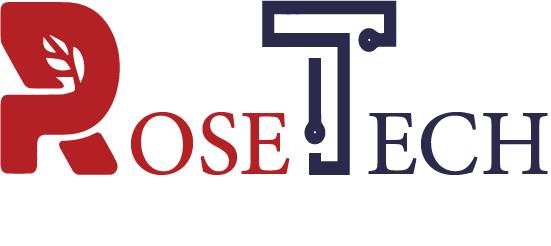- info@rosetech.se
- RoseTech AB, Företagsvägen 10, P.O. 227 61 Lund
News Details
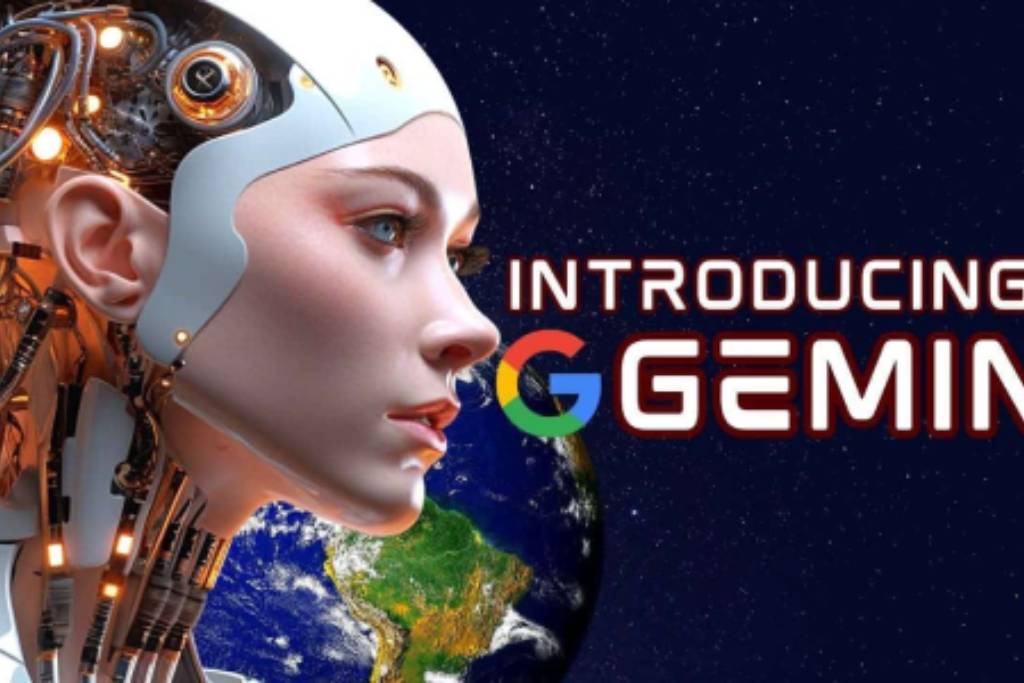
Google’s trying to make waves with Gemini, its flagship suite of generative AI models, apps and services. So what’s Google Gemini, exactly? How can you use it? And how does Gemini stack up to the competition? To make it easier to keep up with the latest Gemini developments, we’ve put together this handy guide, which we’ll keep updated as new Gemini models, features and news about Google’s plans for Gemini are released.
What is Gemini?
Gemini is Google’s long-promised, next-gen generative AI model family, developed by Google’s AI research labs DeepMind and Google Research. It comes in four flavors:
- Gemini Ultra, the most performant Gemini model.
- Gemini Pro, a lightweight alternative to Ultra.
- Gemini Flash, a speedier, “distilled” version of Pro.
- Gemini Nano, two small models — Nano-1 and the more capable Nano-2 — meant to run offline on mobile devices.
All Gemini models were trained to be natively multimodal — in other words, able to work with and analyze more than just text. Google says that they were pre-trained and fine-tuned on a variety of public, proprietary and licensed audio, images and videos, a large set of codebases and text in different languages. This sets Gemini apart from models such as Google’s own LaMDA, which was trained exclusively on text data. LaMDA can’t understand or generate anything beyond text (e.g., essays, email drafts), but that isn’t necessarily the case with Gemini models. We’ll note here that the ethics and legality of training models on public data, in some cases without the data owners’ knowledge or consent, are murky indeed. Google has an AI indemnification policy to shield certain Google Cloud customers from lawsuits should they face them, but this policy contains carve-outs. Proceed with caution, particularly if you’re intending on using Gemini commercially.
What’s the difference between the Gemini apps and Gemini models?
Google, proving once again that it lacks a knack for branding, didn’t make it clear from the outset that Gemini is separate and distinct from the Gemini apps on the web and mobile (formerly Bard). — Gemini Ultra (with Gemini Advanced, see below) and Gemini Pro so far — Think of them as front ends for Google’s generative AI, analogous to OpenAI’s ChatGPT and Anthropic’s Claude family of apps.
Gemini in Gmail, Docs, Chrome, dev tools and more
The Gemini apps aren’t the only means of recruiting Gemini models’ assistance with tasks. Slowly but surely, Gemini-imbued features are making their way into staple Google apps and services like Gmail and Google Docs. To take advantage of most of these, you’ll need the Google One AI Premium Plan. Technically a part of Google One, the AI Premium Plan costs $20 and provides access to Gemini in Google Workspace apps like Docs, Slides, Sheets and Meet. It also enables what Google calls Gemini Advanced, which brings Gemini Ultra to the Gemini apps plus support for analyzing and answering questions about uploaded files.